How To Run Android Apps in PC 👀
Here is a way by which we can use android apps in our pc. The app we are going to use is NOX App Player.
It is better than Bluestacks and any other App player.
Features.
- It is compatible with Windows 10, Windows 8/8.1/7 XP & Mac devices.
- Multi player mode lets you to run various Nox App Player at the same time.
- Nox Player is very simple to use and user friendly one.
- You can download Nox at Zero of cost.
- Google Play store is already integrated, so no need to download or integrate it again
- No need to download APKs if you already have it in your PC. Just drag and drop them into Nox App Player and go for it
- Customizing CPU, RAM and resolution are now possible with Nox App Player. Bluestacks still doesn’t give this option.
- You can easily backup the Nox data in your computer itself
- The latest update has added a button to On/Off the root mode
- Now record videos of whatever you want in this emulator
- The new update of Nox app player allows you to customize the sidebar options as well.
Minimum System Requirements
- 2 GB RAM
- 2.2 GHz Processor
- 3 GB Hard disk space
- 1 GB Video memory/ Graphics Card
- Install the Nox App Player.
- Setup using the onscreen instructions.
- Download any .apk file and drag it into the player.
- The app gets installed in it.
- Click on the app to start it in Nox Player.
Download Link 1
Download Link 2
Download Link 3
Do Comment ,Subscribe And Share my blog. If you have any questions about anything do comment below i will try to answer that as soon as possible.
Download Link 2
Download Link 3
Do Comment ,Subscribe And Share my blog. If you have any questions about anything do comment below i will try to answer that as soon as possible.

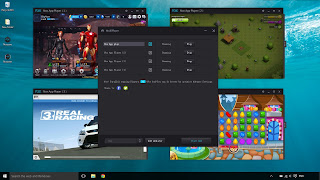







0 comments:
Post a Comment