Here's an app with which you can capture RAW photos on your android device.
Do Comment ,Subscribe And Share my blog. If you have any questions about anything do comment below i will try to answer that as soon as possible.
- Download the following app.
- Install and open the app.
- Choose dng format by clicking on bottom left icon from left column. (See the below image)
4. Simply click the capture button to capture RAW photos.
Do Comment ,Subscribe And Share my blog. If you have any questions about anything do comment below i will try to answer that as soon as possible.
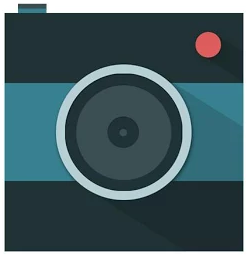





0 comments:
Post a Comment