Transfer Video Or Music To IPhone Without ITunes
Requirements: This Tool, Any iOS device (old or new including all versions of iPod, iPad, iPhone), Personal Computer or a Laptop, USB Lightning Cable to connect your iOS device to PC/ Laptop.
These iOS devices are capable of playing 4K, HD, and other high end videos but most of the file formats not supported by iOS or iTunes. And this is where iOS users feel themselves limited to certain video formats.
The ONLY iTunes alternative that lets you simply Drag & Drop ANY Music, Video or Ringtone to your iPhone & iPad without iTunes.
The fastest all in one iOS tool for your daily use. No errors. Everything works flawlessly. Sync your movies, music, etc. faster than iTunes.
The most important of all NO JAILBREAK is required.
Features:
- Sync movies and music to iPhone without iTunes
- Convert AVI, MKV, FLAC to iOS on-the-fly
- Play your files from stock iOS apps
- Drag and drop to copy files
- Fastest Transfer speed
- No need to Jailbreak
- Trim-less Ringtones
Screenshots
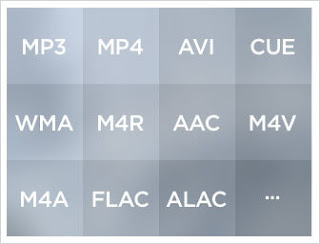

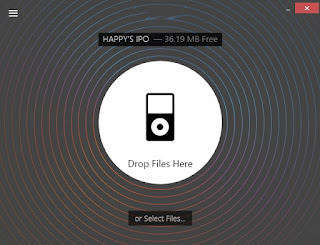
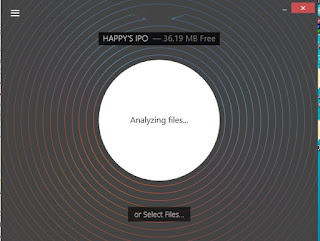
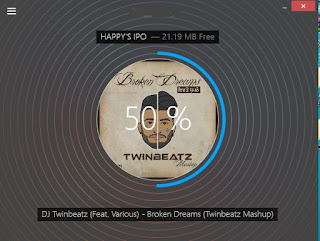
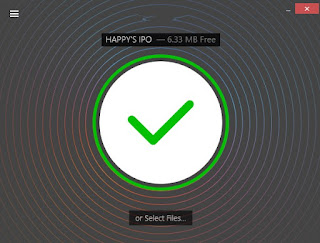
How To Install
- Download using the link given below.
- Install it as usual.
- Do not update it.
- Open the software.
- Connect your iOS device.
- Drag and drop the files or use the option to select files.
- It will analyse the files and covert accordingly.
- After the successful transfer of files green tick is shown.
- Eject your iOS device and enjoy.
- Keep Sharing guys.
Download
How to use (Guide)
Do Comment ,Subscribe And Share my blog. If you have any questions about anything do comment below i will try to answer that as soon as possible.





0 comments:
Post a Comment