👉How to get MIUI 10 Volume Slider on MIUI 9 or any other android device 👈
Welcome to brand new and most trending post "How to get the MIUI 10 volume slider on your android or earlier versions of MIUI 10". I hope you will all like this. The looks are dope and mesmerizing. Read further to know about it.
One thing I forgot to mention that there is NO ROOT required for this.
How it works?
This method uses the accessibility service of your device to overlap or replace the default volume slider to the new MIUI 10 Volume Slider. This is totally safe and does not cause any harm to your device.
Requirements: Your device, The App, Some hand practice and little from my guide.
Screenshots:
Procedure: Follow the procedure properly to get it working.
- Download the app from following link.
- Install it normally.
- Open the app.
- Give all permissions by tapping on the options listed.
- You can change colour if you want.
- After everything is done just press back button.
- Now try to raise or lower the volume.
- Voila! New look.
- Share And Comment if it worked for you.
Download (Skip 2 ads to download and support us)




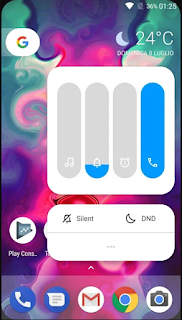




0 comments:
Post a Comment