How To Unlock Bootloader of Xiaomi Devices
Hello and Welcome to all new guide to unlock the bootloader of your Xiaomi Device. Many of us want to install custom ROMS over MIUI or root our device. But due to the bootloader lock we are unable to do this. So, here is the most elaborative and simple guide which will help you in unlocking the bootloader of your MI device.
Requirements for unlocking Bootloader: Xiaomi USB Drivers installed on PC, ADB Drivers, USB Debugging Enabled, MIUI ROM [global beta or global stable] installed on your device, USB Cable, Mi Unlock Tool.
All the links are given at the end of the post.
Procedure
- Make sure that USB Debugging is enabled on your device.
- If not then go to Settings > About Phone tap on MIUI Version 7-8 Times again go to Settings > More Settings > Developer Options enable USB Debugging from this option.
- Also, enable OEM Unlock from this settings.
- Disable driver signature enforcement in your windows 7, 8, 8.1, 10. [To know how to disable the driver signature enforcement head over to this page]
- Install ADB drivers.
- Install Xiaomi USB Drivers.
- Install MIUI Unlock Tool.
- Launch MIUI Unlock Tool.
- Click on Agree on disclaimer.
- Sign in with the same MI Account in the Tool as well as in your Xiaomi phone.
- Boot your device to fastboot mode by pressing power button and vol- button together.
- Connect your device with the pc using USB Cable while in fastboot mode.
- When you see your PHONE CONNECTED line in Mi Unlock Tool, Just click on Unlock Button.
- Wait for a few minutes and your device will be unlocked.
- Click on Reboot Phone button to reboot your device.
- Now you can easily install any Custom Recovery, Custom ROM and Root your device.
Precautions:
- Sometimes you may face an error showing Couldn’t Verify Device. Don't worry try again after a day.
- Make sure to use same account in both tool and Xiaomi device i.e If you logged in tool using phone number then log in with phone number in your device.
- If you logged in with number in tool and with e-mail in your Xiaomi device then you may face the error and Unlocking may get struck at 50%.
- Your pc must be running 64-bit Windows OS to unlock so that the chances of facing any error are minimum..
Screenshots
Do Comment ,Subscribe And Share my blog. If you have any questions about anything do comment below I will try to answer that as soon as possible.





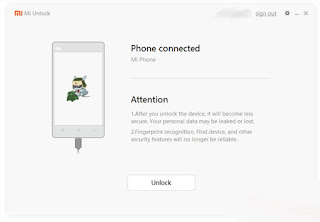





0 comments:
Post a Comment